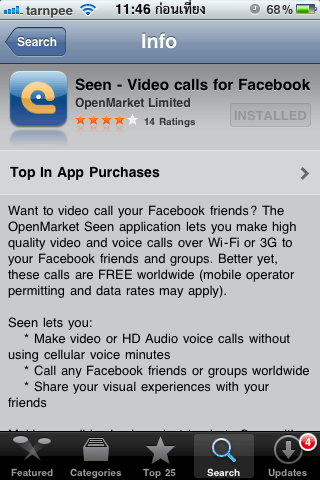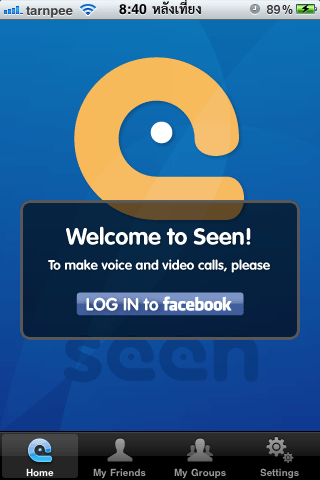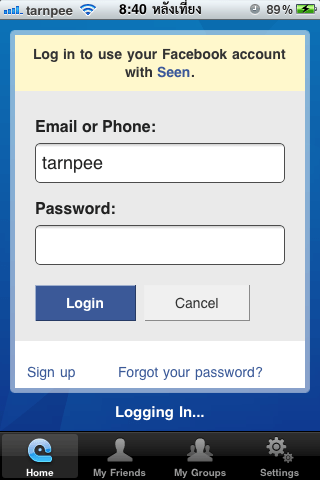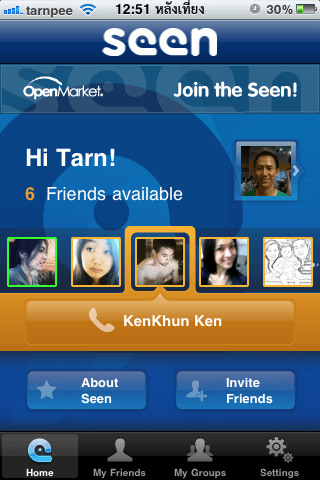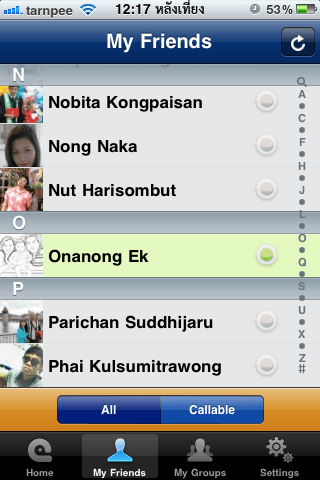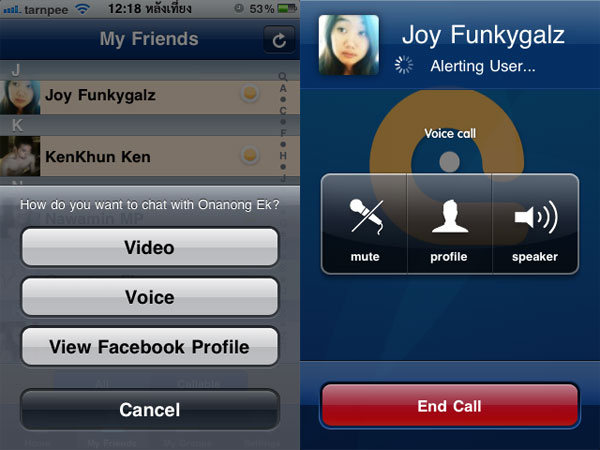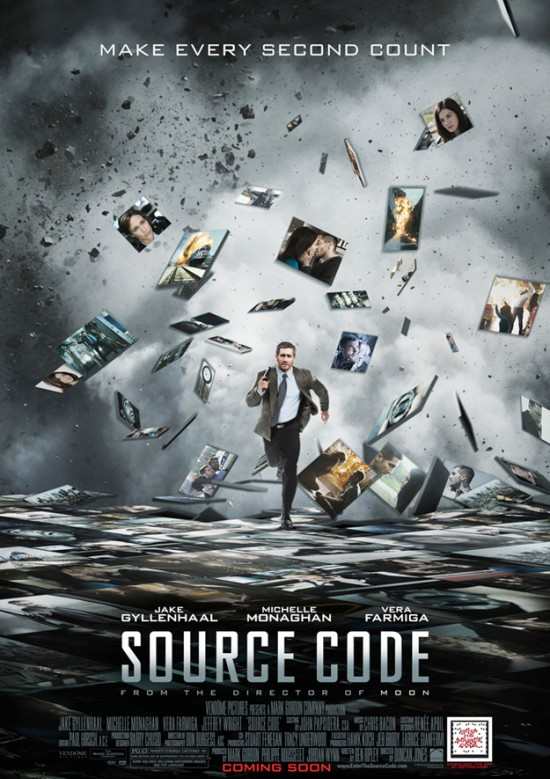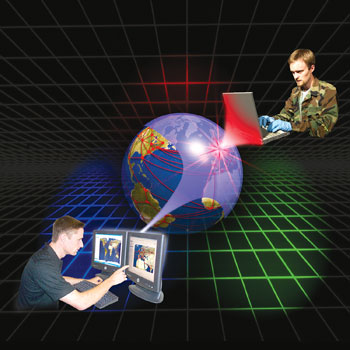With
video conferencing people can interact as if they were talking face to face with both images and sound relayed in real time. This article is designed to guide you through the various options to arrive at the system type best suited to your purpose.
There are various types of videoconferencing; which is suitable for your application will depend upon the IT structure available and what it is that you actually want to achieve.
Video conferencing has in the past been relatively expensive, but prices are coming down and it is possible for anyone with a fast enough internet connection to operate a video conference.
Systems are available for hire, lease or sale.
Systems may be installed at all or any of the following: - 1. on the desktop PC
2. a dedicated video conference suite
3. mobile - for use when and where the need arises.
Each has various advantages and limitations which may be critical to your purpose.
Paradoxically it is far more critical that audio connections are maintained than the video. You may loose a video signal or it may be intermittent but the conference will still proceed - if you lose audio, nothing can be achieved (unless both parties are versed in sign language!)
Video speed for equipment is often shown as frames per second abbreviated as FPS. In the UK video from most sources runs under the PAL standard which 25 frames per second - e.g. domestic VHS players. In the USA the system is NTSC which runs at 30 frames per second. video conference equipment commonly is specified as 15 fps or 30 fps. In layman's terms - 15 fps will be jerky, it shows every other frame, 30 fps is full motion video.
The higher the frame rate the greater the data load, so the faster the connection required.
A minimum requirement for full motion video and audio between two points is 768 Kbps.
This made up of:- an encoding rate of 384 Kbps (typically used) is selected. This is broken down into two parts -
* 64Kbps is for the audio
* 320 Kbps is for the video.
The resulting 384 Kbps stream is compressed and sent (from you - the source) to the remote point (the destination). Similarly a 384 Kbps stream is received from the remote point to you. Thus twice 384 Kbps in bandwidth is required.
If there is a lot of motion in the video, very little compression is achieved. If there is little or no motion in the video, the savings can approach 50%. It would, however, be foolish to design a system which relied on the participants being forced to remain static.
There are two types of video conferencing, each has sub-types.
1. Point to point - a live video / audio communication between any two locations.
2. Multipoint - links between a three or more locations
Point to Point (P2P)
Point to point - a live video and audio communication link between any two locations.
P2P - ApplicationWhere the need is to communicate between two points only at any one time: -
* Two offices of the same company
* Yourself and a business partner company, e.g. Yourselves and a major supplier
* Senior management/ teams from two divisions - e.g. research and manufacture.
P2P - Use * Virtual meetings on a one to one basis
* Project workgroup co-ordination of effort, live adjustment of data, drawings, documents or prototypes
* Virtual board meeting between two groups of people in specific locations - say 5 in one and 4 in another
P2P - Limitations * Bandwidth required increases in proportion to the amount of data being exchanged.
* Audit trail of actions taken by whom with a timeline sequence often required.
* Extra equipment is necessary to show physical objects, using a visulaiser for say engineering parts
Point-to-Point VideoconferencingConsider two video conference terminals (vct) that are connected to the Internet.
The vct and its associated peripherals allow the user to make a call to another client, send the local audio/video stream to the remote client, and hear/view the received audio/video stream on a local speaker/monitor that is connected to the vct.
Assume one user (the local user) uses a vct to call a user at a remote vct by entering the IP address of the remote vct. The clients setup a call between the stations following the specifications of the H.323 protocol. Once the call is setup, the clients exchange audio/video streams over the Internet. The point-to-point video conference continues until one of the users "hangs up" the call.
IP numbers are difficult to remember; some users have dynamically assigned (DHCP) IP numbers that can change every time they boot their system and problems in using IP addressing when different vendor systems are used.
The GatekeeperTo alleviate the problem of IP dialing, the H.323 standard defines the use of a gatekeeper.
The gatekeeper is a system that connects to the Internet just like the client terminals. The IP address of the gatekeeper is configured into the client terminals and when the clients "power up", they communicate with the gatekeeper and transfer certain information to the gatekeeper that describes the vct.
When the clients register with the gatekeeper, they pass their IP numbers, H.323 alias, and H.323 extension to the gatekeeper where it is stored. This allows a local user to dial a remote user by entering the remote users H.323 extension in effect their video telephone number.
The local vct communicates the H.323 extension to the gatekeeper. The gatekeeper then checks to see if the remote client is registered with the gatekeeper, then sets up the call between the two clients.
Once the call has been setup, the audio/video streams flow directly between the clients over the Internet.
MultipointLive video and audio links between a three or more locations.
To handle this situation, the H.323 standard introduces the concept of a Multipoint Control Unit (MCU). The MCU can be thought of as a "video bridge". The MCU connects to the Internet and registers with the gatekeeper.
A MCU, depending on its design capacity, can handle a certain number of simultaneous video conferences each with each video conference being logically separate from the others and with each having a specified number of users.
When users want to join a particular videoconferencing session, they dial the service number/password combination. The gatekeeper checks to see if that service has been registered by a MCU. The gatekeeper completes the call by connecting the client to the specified video conference on the MCU.
Once the call has been connected, the client's audio/video stream is then sent over the Internet from the client to the MCU. Similarly, other clients connect to the session and send their audio/video streams to the MCU. The MCU selects one of the audio/video streams on the video conference and returns that audio/video stream to all of the clients (that is all except the client whose stream was selected).
There are several methods for selecting an audio/video stream. Audio switching and chairman control are two alternatives. Typically, the method that is chosen is audio switching where the MCU selects the stream that currently has active audio (someone is talking or is talking the loudest).
As the user(s) at one site stop talking and the user(s) at another site start to talk, they capture the MCU. The process is repeated with the video from the newly selected site now being sent to all the other sites.
StreamingTo participate in a H.323 video conference, users must have appropriate videoconferencing client terminals and have Internet connectivity with sufficient bandwidth to support the video conference.
Some users may not have these capabilities but would still like to be able to participate even if that meant that they could only see and hear conference participants but not be able to interact with them. (Watch and Listen)
Users can receive the stream using a browser on a computer. They enter the URL of the server, and the server starts the encoded audio/video stream over the Internet to the computer.
Plug-Ins for the browser exist that are capable of decoding both RealVideo and Windows media streams. The user can thus see and hear the participants in the streamed video conference in near real-time.
Alternatively, a user can connect to the server at a latter date and view the archived version of the video conference.